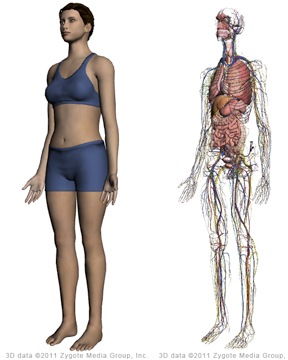This new site, created in partnership between Google and Zygote Media Group, is an interactive anatomy showcase, with intuitive controls allowing you to explore the male, female, and bovine figures.
By clicking different mouse buttons and dragging, you can zoom in and out as well as rotate. On the left of the interface, there is a slider that changes the opacity of the different types of tissues (meaning Skin, Muscles, Bones, Abdominal Organs, Cardiovascular, Lymphatic, and Nerve/Brain), so that you can see what is underneath. For ease and simplicity you can change them all at once, or each group of structures can have an individual slider.
On the right, there is another, much more complicated series of buttons. The first of these allows you to click to highlight, meaning that other anatomy will fade, and whatever you clicked will be in full color with the name appearing below it. The next option is to “Pin” the structure, which leaves the name visible while you do other things. A flashlight icon lets you highlight the pinned body parts by fading out the rest, and an eraser removes all of the pins. The next group of controls allow you to hide body parts by clicking on them. Somewhat counterintuitively, another “eraser”-like icon undoes all of the hiding.
A pencil icon allows you to make notes that remain visible in the upper right area, and can be edited. This is very useful: you can use a link icon to get a link to the exact settings you have created (even the notes re-appear), which could be like a way to save your work, if you were using the application to study or teach, and had multiple pinned structures, etc. The obligatory social networking icons are present: the notes you wrote can be shared via Google Talk and Twitter.
The last feature is perhaps the most useful to students (and medical illustrators!): it allows you to choose the structure you want to see from a list, highlights it for you, and even zooms in to give you the best view of it. The choices are as general as “Left side” and get as specific as “ACL.”
All in all, a pretty awesome resource. I did a similar project last year, where-in you can change the opacity and highlight different structures. But it’s not 3D, and it’s only a human abdomen, no cow option. Still, it’s pretty and it did what I meant for it to do, which was to give me practice implementing sliders in Flash and ActionScript 3. You can see it at http://www.luthermultimedia.com/interactivepages/inVisible.html